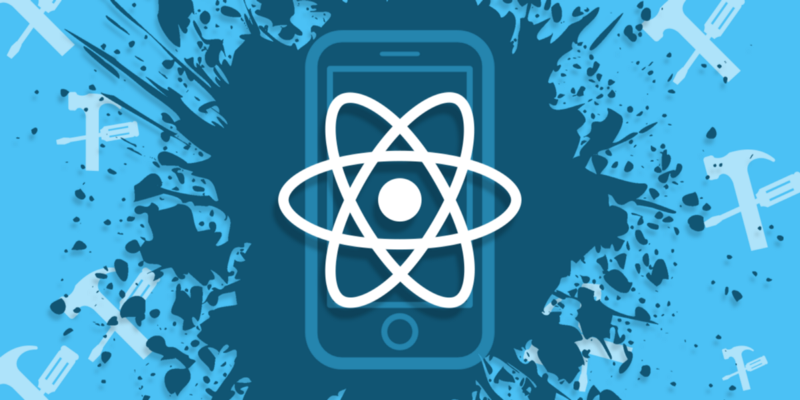React, a popular JavaScript library for building user interfaces, has revolutionized the web development landscape with its efficient component-based architecture and virtual DOM. While React itself offers a robust set of features, its extensibility is further enhanced by the vast ecosystem of plugins and libraries available. React plugins allow developers to easily incorporate additional functionality, streamline development workflows, and build richer, more interactive web applications.
In this article, we will explore the world of React plugins, discussing their benefits, how to find and evaluate them, and showcase some popular examples. We will delve into different categories of React plugins, including UI components, form validation, data visualization, routing, state management, and more. By the end of this article, you’ll have a comprehensive understanding of the power of React plugins and how they can elevate your web development projects.
Benefits of React Plugins : React plugins offer several benefits that significantly enhance the development process. Firstly, they allow developers to save time and effort by providing pre-built components and functionalities that can be easily integrated into their projects. Instead of reinventing the wheel, developers can leverage existing solutions and focus on building the core features of their applications.
Secondly, React plugins promote code reusability. By encapsulating specific functionality into reusable components, developers can create modular code that can be shared and reused across different projects. This not only reduces redundancy but also improves maintainability and scalability.
Furthermore, React plugins often come with extensive documentation and a vibrant community, making it easier to learn and troubleshoot any issues. The collaborative nature of the React ecosystem ensures that developers can find support, share knowledge, and contribute to the improvement of existing plugins.
Finding and Evaluating React Plugins : When searching for React plugins, there are several reliable sources to consider. The npm (Node Package Manager) registry is a popular platform that hosts a vast collection of React plugins. It provides detailed information about each package, including download statistics, version history, and user reviews. The GitHub repository is another valuable resource for discovering and evaluating React plugins. GitHub allows developers to explore the source code, review open issues, and evaluate the plugin’s popularity and community engagement.
Evaluating a React plugin involves considering factors such as its documentation, stability, performance, and community support. It is crucial to choose plugins that are actively maintained, well-documented, and have a considerable user base. Reading user reviews and checking the plugin’s GitHub repository for recent activity can provide insights into the plugin’s reliability and developer community.
Additionally, it is important to consider the compatibility of a React plugin with your project’s specific requirements, such as browser support, React version compatibility, and any potential conflicts with other plugins. Thoroughly researching and testing the plugin in a controlled environment before integrating it into your project can help mitigate potential issues.
Popular React Plugin Categories and Examples
- UI Component Libraries: React plugins like Material-UI, Ant Design, and Chakra UI offer pre-designed, customizable UI components that facilitate the creation of visually appealing and responsive user interfaces. These libraries provide a wide range of components such as buttons, forms, navigation menus, and modals, which can be easily integrated into React applications.
- Form Validation: React Hook Form, Formik, and Yup are popular plugins that simplify the process of form validation in React applications. They provide utilities for handling form state, validation rules, error messages, and form submission, making form handling more efficient and user-friendly.
- Data Visualization: React plugins such as D3.js, Victory, and Recharts enable developers to create interactive and dynamic data visualizations. These plugins offer